AutoPID
Arduino AutoPID library
About
PID Controllers
PID controller on Wikipedia: A proportional–integral–derivative controller (PID controller or three term controller) is a control loop feedback mechanism widely used in industrial control systems and a variety of other applications requiring continuously modulated control. A PID controller continuously calculates an error value e(t) as the difference between a desired setpoint (SP) and a measured process variable (PV) and applies a correction based on proportional, integral, and derivative terms (denoted P, I, and D respectively) which give their name to the controller.
https://upload.wikimedia.org/wikipedia/commons/3/33/PID_Compensation_Animated.gif
Features
Time-scaling and Automatic Value Updating
The PID controller’s run() function can be called as often as possible in the main loop, and will automatically only perform the updated calculations at a specified time-interval. The calculations take the length of this time-interval into account, so the interval can be adjusted without needing to recaculate the PID gains.
Since the PID object stores pointers to the input, setpoint, and output, it can automatically update those variables without extra assignment statements.
Bang-Bang Control
This library includes optional built-in bang-bang control. When the input is outside of a specified range from the setpoint, the PID control is deactivated, and the output is instead driven to max (bang-on) or min (bang-off).
This can help approach the setpoint faster, and reduce overshooting due to integrator wind-up.
PWM (Relay) Control
Since the output of a PID control is an analog value, this can be adapted to control an on-off digital output (such as a relay) using pulse-width modulation.
Installation
Via Arduino IDE Library Manager
Sketch -> Include Library -> Manage Libraries… -> search for “autopid”
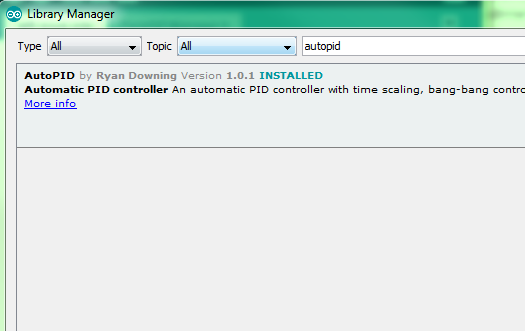
Via ZIP File
Download zip file and extract to Arduino/libraries folder
Documentation
AutoPID Functions
AutoPID::AutoPID Constructor
Creates a new AutoPID object
AutoPID(double *input, double *setpoint, double *output, double outputMin, double outputMax, double Kp, double Ki, double Kd)
input,setpoint, andoutputare pointers to the variables holding these values. When they are changed in elswhere in the program, the PID updates itself on the next calculation.
inputandsetpointshould be in the same units.outputMinandoutputMaxare the range of values your output can be set to
- They should use the same units as
outputKp,Ki, andKdare the PID proportional, integral, and derivative gains.
AutoPID::setGains
Manual adjustment of PID gains
void setGains(double Kp, double Ki, double Kd)
Kp,Ki, andKdare the PID proportional, integral, and derivative gains.
AutoPID::setBangBang
Set the bang-bang control thresholds
void setBangBang(double bangOn, double bangOff)
bangOn,bangOffare the upper and lower offsets from the setpoint.
- If input is below
(setpoint - bangOn)the PID will setoutputtooutputMax- If input is above
(setpoint + bangOff)the PID will setoutputtooutputMin
void setBangBang(double bangRange)
bangRangeis the absolute offset from the setpoint.- If input is below
(setpoint - bangRange)the PID will setoutputtooutputMax - If input is above
(setpoint + bangRange)the PID will setoutputtooutputMin
- If input is below
AutoPID::setOutputRange
Manual (re)adjustment of output range
void setOutputRange(double outputMin, double outputMax)
outputMinandoutputMaxare the range of values your output can be set to
- They should use the same units as
output
AutoPID::setTimeStep
Manual adjustment of PID time interval for calculations
void setTimeStep(unsigned long timeStep)
timestepis the time interval at which PID calculations are allowed to run in milliseconds. Default is 1000
AutoPID::atSetPoint
Indicates if input has reached desired setpoint
bool atSetPoint(double threshold)
thresholdis the absolute offset from setpoint that the input should be atreturntrue if input is within +-(threshold) ofsetpoint
AutoPID::run
Automatically runs PID calculations at certain time interval. Reads input, setpoint, and updates output
void run()
- Should be called repeatedly from loop. Will only actually perform calculations when time interval has passed.
AutoPID::stop
Stops PID calculations and resets internal PID calculation values (integral, derivative)
void stop()
- Can be resumed with
run()
AutoPID::reset
Resets internal PID calculation values (integral, derivative)
void reset()
- Only clears current calculations, does not stop running
AutoPID::isStopped
Indicates if PID calculations have been stopped
bool isStopped()
returntrue if PID has been stopped
AutoPID::getIntegral
Get current value of integral. Useful for storing states after a power cycle
double getIntegral()
returnthe current value of the error integral
AutoPID::setIntegral
Override current value of integral, useful for resuming states after a power cycle
void setIntegral(double integral)
integralis the value of the error integral to be used- This should be called after
run()is called for the first time, otherwise it will be reset
AutoPIDRelay Functions
AutoPIDRelay::AutoPIDRelay Constructor
AutoPIDRelay(double *input, double *setpoint, bool *relayState,
double pulseWidth, double Kp, double Ki, double Kd)
input,setpoint, andrelayStateare pointers to the variables holding these values. When they are changed in elswhere in the program, the PID updates itself on the next calculation.pulseWidthis the PWM pulse witdh in millisecondsKp,Ki, andKdare the PID proportional, integral, and derivative gains.
AutoPIDRelay::getPulseValue
double getPulseValue();
returnthe current pulse length. Relay state is already managed internally, but this can be used as well
Examples
Basic Temperature Control
/*
AutoPID BasicTempControl Example Sketch
This program reads a dallas temperature probe as input, potentiometer as setpoint, drives an analog output.
It lights an LED when the temperature has reached the setpoint.
*/
#include <AutoPID.h>
#include <DallasTemperature.h>
#include <OneWire.h>
//pins
#define POT_PIN A0
#define OUTPUT_PIN A1
#define TEMP_PROBE_PIN 5
#define LED_PIN 6
#define TEMP_READ_DELAY 800 //can only read digital temp sensor every ~750ms
//pid settings and gains
#define OUTPUT_MIN 0
#define OUTPUT_MAX 255
#define KP .12
#define KI .0003
#define KD 0
double temperature, setPoint, outputVal;
OneWire oneWire(TEMP_PROBE_PIN);
DallasTemperature temperatureSensors(&oneWire);
//input/output variables passed by reference, so they are updated automatically
AutoPID myPID(&temperature, &setPoint, &outputVal, OUTPUT_MIN, OUTPUT_MAX, KP, KI, KD);
unsigned long lastTempUpdate; //tracks clock time of last temp update
//call repeatedly in loop, only updates after a certain time interval
//returns true if update happened
bool updateTemperature() {
if ((millis() - lastTempUpdate) > TEMP_READ_DELAY) {
temperature = temperatureSensors.getTempFByIndex(0); //get temp reading
lastTempUpdate = millis();
temperatureSensors.requestTemperatures(); //request reading for next time
return true;
}
return false;
}//void updateTemperature
void setup() {
pinMode(POT_PIN, INPUT);
pinMode(OUTPUT_PIN, OUTPUT);
pinMode(LED_PIN, OUTPUT);
temperatureSensors.begin();
temperatureSensors.requestTemperatures();
while (!updateTemperature()) {} //wait until temp sensor updated
//if temperature is more than 4 degrees below or above setpoint, OUTPUT will be set to min or max respectively
myPID.setBangBang(4);
//set PID update interval to 4000ms
myPID.setTimeStep(4000);
}//void setup
void loop() {
updateTemperature();
setPoint = analogRead(POT_PIN);
myPID.run(); //call every loop, updates automatically at certain time interval
analogWrite(OUTPUT_PIN, outputVal);
digitalWrite(LED_PIN, myPID.atSetPoint(1)); //light up LED when we're at setpoint +-1 degree
}//void loop